

![]() AdventureQuest 3D
AdventureQuest 3D
![]() Artix Krieger
| Friday, February 5, 2021
Artix Krieger
| Friday, February 5, 2021
A competition for those of you who stare at their Netflix section screens and think... "I could do better that!"
Normally Artix Entertainment contests focus on drawn/painted art or writing, but there are those of you who have a special skill to create excitement the same way movie posters do. The goal of this contest is to create PROMO ART!
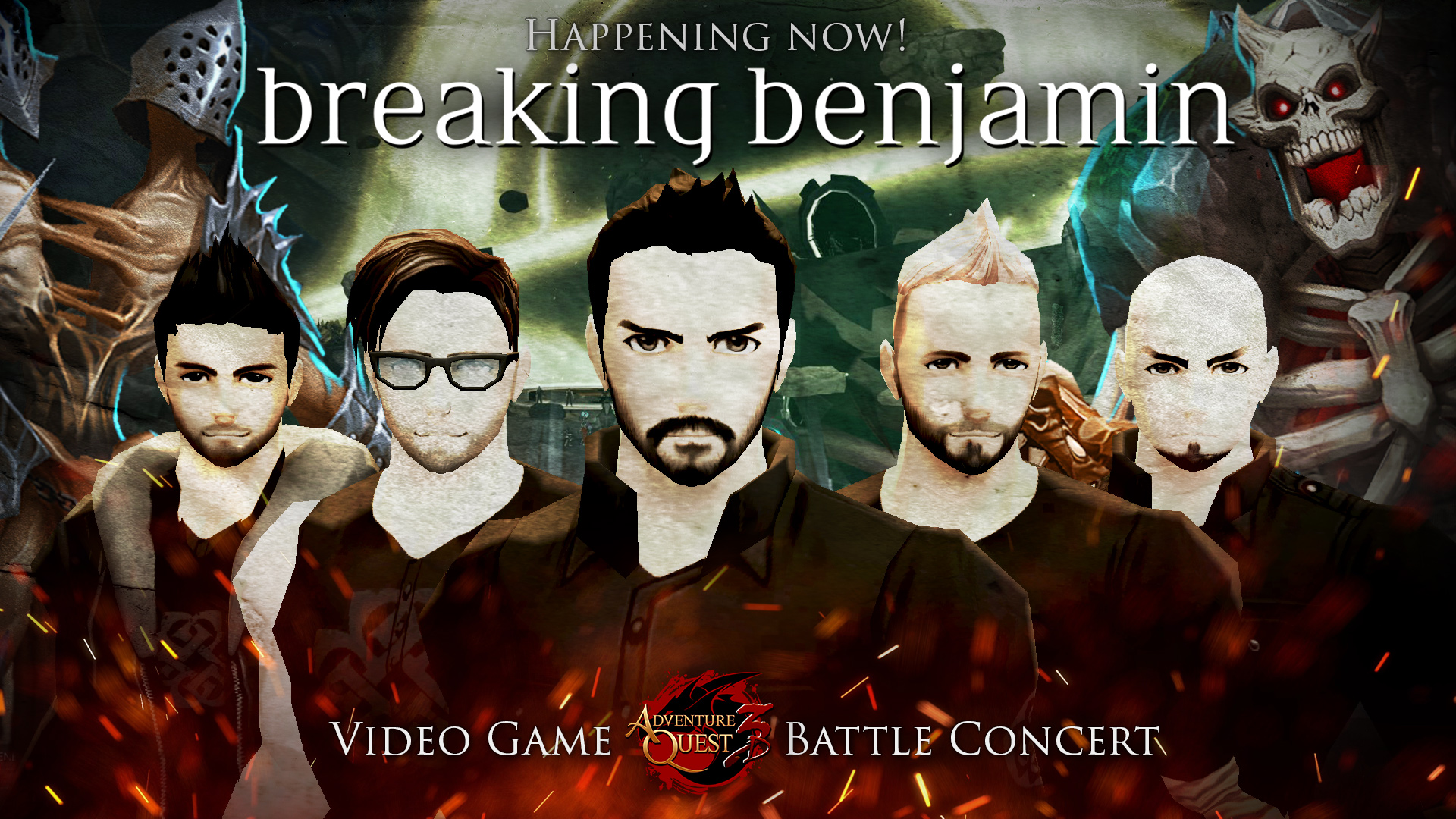
Example Shown: Promo of the Breaking Benjamin Battle Concert which is still happening now in AdventureQuest 3D & AdventureQuest Worlds
Fire up Photoshop and build a promo image for your favorite release or event or class or armor set! You see Artix and the team posting these every week to announce the new releases. We want to see the design talent in our community-- so make one to promote one thing and show off your skill.
Reply to Artix's "AE Design Contest" post on Twitter with your entry by Sunday, May 31, 2020.
Include the hashtag: #AEDesign and your AQ3D or AQW character name
3 Grand Prize Winners will be chosen. Here are the categories...
Each winner will receive 4,000 Artix Points and will be promoted on our social media feeds with their Twitter account credited.
Here are some examples to get your mind going.
Example: The Heartwood Forest saga which was recently released in AdventureQuest 3D.

Example: The Megadon's Revenge Challenge fight in AdventureQuest 3D
Example the Hall of Classes which was just released in AdventureQuest Worlds
The Dragon's Graveyard, featuring a character created by Zakaru, one of AdventureQuest 3D's Kickstarter backers.
Example: Dage the Evil's Birthday in AdventureQuest Worlds.
Example: Doctor Trollensteins Mad Science Lab, a seasonal challenge event in AdventureQuest 3D
Example: The Dragons of Ashfall Saga promo pic for AdventureQuest 3D
Example: The Dreadfool labyrinth with special guest D-Piddy in AdventureQuest 3D
It will not come as much of a surprise to you that this contest is happening to help us find creative members of our community with this type of skillset.
 AQWorlds
AQWorlds  AQWorlds
AQWorlds  DragonFable
DragonFable  EpicDuel
EpicDuel